Download Remotely-X
Latest stable: v1.0.0 • Released: 2025-09-01Jump to downloadsDocumentation
Windows
Server
Server- Windows 10/11 (x64) download Click here: RemotelyXServerSetup.exe
- Size: 338 MB
- Mirror: GitHub/Drive
SHA-256 checksums: RemotelyXServerSetup.exe
sha256:8c7dac29c4f703fcbde94fcd4209d5f0d45c700ead8a2d40edd8d616d178ac93
Client
Client- Windows 10/11 (x64) download Click here: RemotelyXClientSetup.exe
- Size: 2.7 MB
- Mirror: GitHub/Drive
SHA-256 checksums: RemotelyXClientSetup.exe
sha256:7da72134e37c691cdffa5708fb044c6c5dcf5663bb417d61e197ad8d42392444
Note: How to verify on Windows: open PowerShell → Get-FileHash .\RemotelyXServerSetup.exe -Algorithm SHA256
Client Installation (Manual)
Video Manual Click Here
System requirements
- CPU x64, 4 GB RAM, 100 MB free
- Outbound HTTPS/TCP 8443 y 5052
- .NET Framework 4.8 (Windows) / OpenSSL (Linux)
First steps
- Install and open Remotely-X.
- Enter your server IP/port and license key (if any).
- Go to Help → Check for Updates to stay current.
Changelog (Manual)
- 1.0.0 – Initial release: Remote Shell, Remote Desktop, Explorer, Ticketing.
Need help?
Email: soporte@remotely-x.com • Privacy • EULA