Modern businesses rely on fast and secure IT support to keep operations running.
Remotely-X allows you to deploy powerful support tools in just a few steps, without complicated setups.
Here’s how to get started:
1. **Install the Client** – Deploy Remotely-X Client on user machines.
2. **Connect to the Server** – Securely link clients to your main Remotely-X server.
3. **Assign Roles** – Define technicians and admins with role-based access.
4. **Enable Remote Tools** – Use Remote Shell, Remote Desktop, and Remote Explorer.
5. **Test Securely** – Verify connections with encryption and logging enabled.
By deploying Remotely-X, IT teams can resolve issues quickly, manage devices efficiently,
and provide professional support without needing to be onsite.